
DADiSP Online Help
Click here to see this page in full context

DADiSP Worksheet Functions > Function Categories > Colors > SETCOLORBARLABEL
Set the label of a vertical color bar.
SETCOLORBARLABEL(win, mode, "label")
|
win |
- |
Optional. A Window, the target Window of the colormap. Defaults to the current Window. |
||||
|
mode |
- |
Optional. An Integer, the label display mode.
|
||||
|
"label" |
- |
Optional. A string, the colorbar label. Defaults to the Z units of the source data. |
Nothing, the colorbar label is displayed or removed from the plot.
W1:
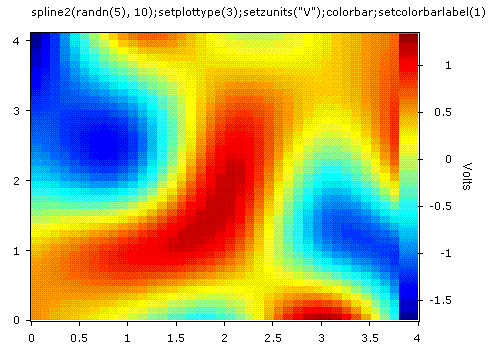
W1 contains a 41x41 array. The array is displayed as an image and the Z units are set to "Volts". A colorbar is added and the label of the colorbar is set to the Z units.
W1: spline2(randn(5), 10);setplottype(3);colorbar
setcolorbarlabel(W1, "Z Force in Newtons");
W1 contains an array displayed as an image. A colorbar is added and the label of the colorbar is set to "Z Force in Newtons".
setcolorbarlabel(W1, 0);
Removes the label of a the colorbar in W1 if it exists.
SETCOLORBARLABEL requires that a COLORBAR is present in the target window.
Use:
setcolorbarlabel(win, 1, "")
to reset the colorbar label display to the Z units of the source data.